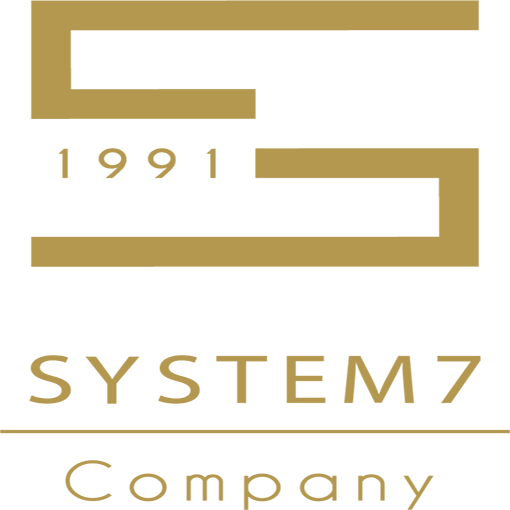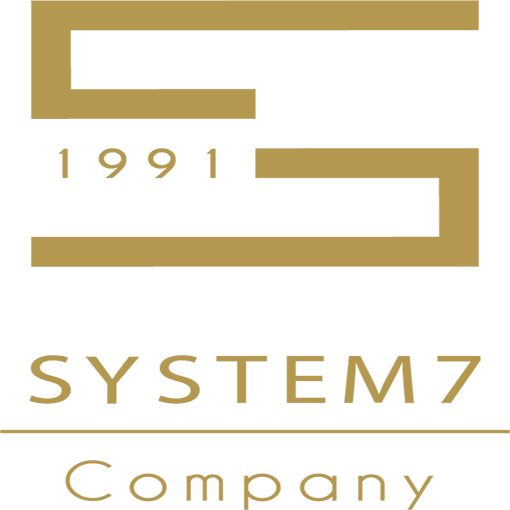Al-Ameen to manage points of sale and restaurants
Point of sale system
The program includes a special section for points of sale with an easy interface and supports the use of special keyboards or barcode readers and touch screens of all kinds to facilitate retail sales in shops.
Al-Ameen program can be linked with multiple barcode tools (portable, cashier).
Al-Ameen program contains an easy and integrated program for printing barcode labels with high design capabilities, and it is linked to cards with materials and invoices within Al-Ameen, so you can, for example, print labels for all invoice materials at once and with one order.
The POS software supports many types of POS (cashier) devices.
The possibility of making the bill in cash and by using more than one means of collection such as Knet credit cards or credit card Visa Card or both methods together.
The possibility of automating the deduction of credit card commissions automatically, and posting the commission automatically to its account.
The ability to automatically make discounts (discounts) and rounding on invoices.
A system for restaurants that supports organizing tables in entry and reports.
The restaurant system manages the restaurant’s work from the starting point, which is the purchase of materials, through the manufacturing process, and ending with the sale, where requests of all kinds, internal and external, and delivery requests are processed through easy-to-use windows, and by virtue of the fact that the system is an integral part of the Al-Ameen program, the user can benefit from all the features and reports in the accounting system.
%
Compatible with the value added tax calculation
%
Complete management of restaurants and branches

You can through this system
Serving tables, as the system provides you with all the operations necessary to serve tables in ease of entry and flexibility in modifying the order, as the seller can, at any moment, know the open tables and modify them, with the possibility of moving tables and merging them with other tables.
Take advantage of the multiplicity of sections in restaurants with large areas, where the restaurant is divided into several sections, each section has its own sequence of tables, and the orders of each section can be isolated from the other section so that they cannot be seen from the other section, and the seller can perform transfers and mergers on tables in different sections. In this process, the sales of each department are separated from the other, so that each department has its own bills and fund.
Obtaining movement reports for tables and hosts, where all tables served by the hosts are displayed with the total discounts made on each table or the total discounts for each host.
Entering the orders that are delivered to customers, with the ability to save cards for all customers, and the ease of searching for a specific customer by simply entering his phone number or name, with displaying statistics for this customer (the date of the last order, the value of the last order, the number of his orders for today’s date, the total value of his orders).
Delivery of orders by appointing a driver from the list of drivers or using a default driver assigned to all orders.
Delivery of orders using the barcode system, where a barcode is printed for each driver and a barcode is printed for each order that is delivered. The driver can also use the Palm device to connect
Orders until real delivery times are calculated for orders.
Knowing the status of orders at any moment when the customer inquires about his order, whether he is waiting until he enters the kitchen, or if he is in the state of preparation or in the state of delivery.
Calculating the expected time for delivery if the customer is old based on the average delivery times for orders to him. If the customer is new, the time required for delivery can be expected if there are customers in the same area.
View a report of the expected times for delivery requests.
Entering external orders very easily and quickly, as the user can finish the external order immediately after entering it without going through the preparation stage.
Adjusting the consumption of raw materials through manufacturing processes with the possibility of calculating the costs of materials sold.
In the event of multiple kitchens in the same restaurant, where the order materials are divided into more than one kitchen according to the specialization of each kitchen, there may be a kitchen specializing in preparing sweets and another kitchen specialized in preparing meals, and so on… In this case, the application is divided into two parts, one part appearing in the sweets kitchen and the other part Appears in the meal kitchen The order can appear in the kitchen on a screen displaying all orders that the chef will prepare or print on a printer placed in the kitchen.
Calculating order times with their delivery times automatically.
Pay the application in more than one way (cash, on credit, part in cash and the rest in securities…).
Assigning window permissions, operations permissions, and permissions to reports used in the system, as well as adjusting deletion and modification operations through the system of permissions in Al-Ameen.
Monitoring the operations entered by the user through the operations log file.
Printing in all windows of the system with easy control of printing settings and customizing the fields of the printed invoice. You can also freely design a template for the printed invoice and dispense with the default template for printing.
Using the touch window to easily enter orders and perform all operations on them more efficiently.
Use a POS keyboard and use its buttons for system operations..
To order or inquire