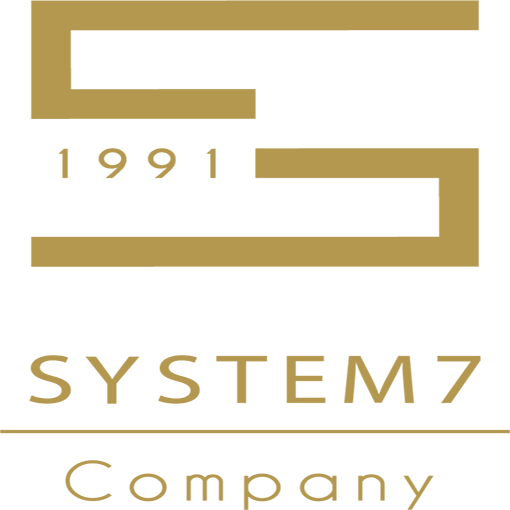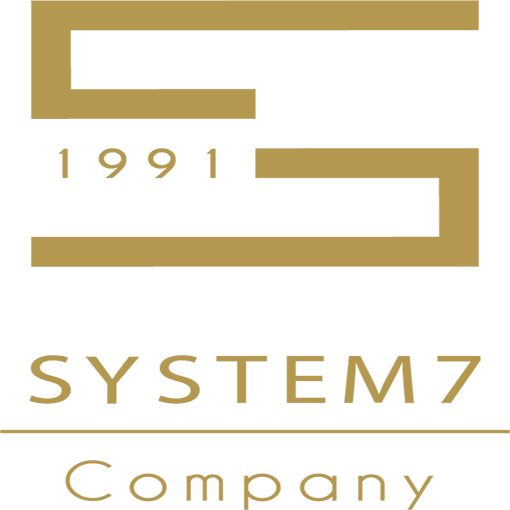Al-Ameen order management system
In addition to the other advantages provided by the Al-Ameen program, which are related to managing the warehouse system (invoicing, controlling and controlling inventory, processing expiration dates, FIFO….etc), the program gives the user a unique opportunity to get rid of all paperwork and start managing purchase and sale orders through easy windows Usage and setup.
You will be able to easily save, modify, delete and confirm purchase and sale orders.
The application system in the Al-Ameen program includes a set of integrated solutions that will help you develop your business more quickly and effectively. Among the advantages and benefits that the investors of this program will benefit from are:
Follow-up on the level of completion: tracking the stages through which requests are going through, using the request status card, which will facilitate the user to know the completed and remaining requests.
Reviewing and filtering requests: being able to review the materials required during a specific period of time or from a specific source to avoid repeat requests and avoid errors.
Budgetary control: the ability to go back to the ledger before orders are confirmed to ensure they have the liquidity to cover the costs of orders.
Setting up the order system will not take much from you, as you will only have to take the following steps to start investing in it:
1- Defining sales orders (see setting up the purchase and sale orders system).
2- Defining purchase orders (see setting up the purchase and sale orders system).
3- Defining cases of buying and selling requests.
After completing these steps, you will be able to:
Save, modify or delete purchase or sale orders.
Follow-up on what quantities have been achieved in sales orders (quantities ready for delivery and quantities that are still in the process of packaging, processing, ordering, or other stages that the required materials go through in your company…etc) and what the user wishes to order from suppliers with issuing sales invoices for the quantities which is ready for delivery to customers.
Preparing and posting purchase requisitions.
Follow-up on the status of the required materials (what is in demand, being shipped, or received from suppliers…etc) while generating invoices for entering and posting the required materials and generating entries in them.
By using the report, you can view posted purchase orders for materials received only or shipped only, and then generate entry invoices for required materials and post them to warehouses and generate entries for these invoices.
In order to save more time for the user, the feature of posting sales orders directly to sales or purchase invoices has been added, with the ability to post more materials from one sale order to one purchase invoice, as an example of this: If one of the materials was requested by more than one customer, and you By purchasing all or part of the required quantities, you can specify the number of materials that have been fulfilled for each of the requests (ie the quantity purchased) and then generate one purchase invoice for it.
This is also possible for purchase requisitions, where more materials can be posted from one purchase requisition to one purchase invoice.
Through this feature, it has become possible to know the quantities of materials that have been purchased (achieved) from among the required quantities and the remaining quantities that have not been purchased yet.
Al-Ameen order management system
%
Complete control and integrated system
To order or inquire